


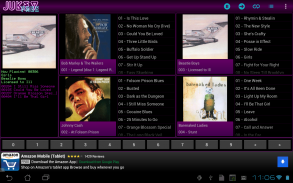
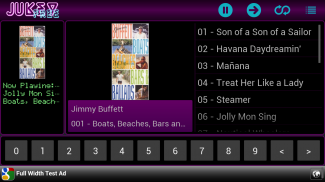



Jukey Free - Jukebox Player

Deskripsi Jukey Free - Jukebox Player
Jukey is a android music player with a Jukebox style interface. Browse your albums with the jukebox style buttons, or swipe actions. Select a song by tapping on the title or by entering the album index and song index with the on screen numbered buttons.
You can create a playlist of music on your device for the app using the Google Play Music, or by syncing playlists from your computer with an 3rd party app.
Jukey Free is ad supported. Upgrade to the paid version to remove these ads.
★ Interactions ★
• Tap a song to add it to the playback queue
• Long press on the album title or artist to add the entire album to the playback queue
• Scroll albums using the “<” and “>” albums
• Scroll to an album entering its index with the buttons, additionally punch in the song index to add it to the queue
• Tap the now playing album information to scroll the now playing album
• Tap a playback queue entry to scroll to the album
• Long press a playback queue entry to remove the selection
• Long press the now playing album art to hide or show the playback controls (party mode)
• Tap the continuous play button to enable continuous play mode (plays a random song whenever the queue is empty)
• Load a different playlist by tapping the playlist / search button
Promotional graphics based on http://www.flickr.com/photos/anonymouscollective/366070621/
Jukey uses third-party open source libraries:
FFmpegMediaMetadataRetriever
--------------------------------------------
Licensed under the Apache License, Version 2.0
https://github.com/wseemann/FFmpegMediaMetadataRetriever
FFmpeg
-----------
Licensed under the LGPLv2.1.
http://ffmpeg.org/
Glide
-------
https://github.com/bumptech/glide/blob/master/LICENSE
https://github.com/bumptech/glide
jCIFS
--------
Licensed under the LGPLv2.1.
https://jcifs.samba.org/
Jukey adalah pemutar musik android dengan antarmuka gaya Jukebox. Isi album Anda dengan tombol gaya jukebox, atau menggesek tindakan. Pilih lagu dengan menekan pada judul atau dengan memasukkan indeks album dan indeks lagu dengan pada tombol layar bernomor.
Anda dapat membuat daftar putar musik pada perangkat Anda untuk aplikasi menggunakan Putar Musik Google, atau dengan sinkronisasi daftar putar dari komputer Anda dengan aplikasi pihak ke-3.
Jukey gratis iklan yang didukung. Upgrade ke versi berbayar untuk menghapus iklan tersebut.
★ ★ Interaksi
• Tekan lagu untuk menambahkannya ke antrian pemutaran
• Tekan lama pada judul album atau artis untuk menambahkan seluruh album ke antrian pemutaran
• album Geser menggunakan "<" dan ">" album
• Gulir ke album memasuki indeks dengan tombol, tambahan pukulan dalam indeks lagu untuk menambahkannya ke antrian
• Tekan informasi album sekarang bermain untuk menggulir album sekarang bermain
• Tekan entri antrian pemutaran untuk bergeser ke album
• Tekan lama entri antrian pemutaran untuk menghapus seleksi
• Tekan lama seni album sekarang bermain untuk menyembunyikan atau menampilkan kontrol pemutaran (modus partai)
• Tekan tombol putar terus menerus untuk mengaktifkan mode putar terus menerus (memainkan lagu secara acak setiap kali antrian kosong)
• Muat daftar putar yang berbeda dengan mengetuk playlist / tombol pencarian
Grafis promosi berdasarkan http://www.flickr.com/photos/anonymouscollective/366070621/
Jukey menggunakan pihak ketiga open source perpustakaan:
FFmpegMediaMetadataRetriever
--------------------------------------------
Berlisensi di bawah Lisensi Apache, Versi 2.0
https://github.com/wseemann/FFmpegMediaMetadataRetriever
FFmpeg
-----------
Berlisensi LGPLv2.1 tersebut.
http://ffmpeg.org/
Meluncur
-------
https://github.com/bumptech/glide/blob/master/LICENSE
https://github.com/bumptech/glide
JCIFS
--------
Berlisensi LGPLv2.1 tersebut.
https://jcifs.samba.org/

























